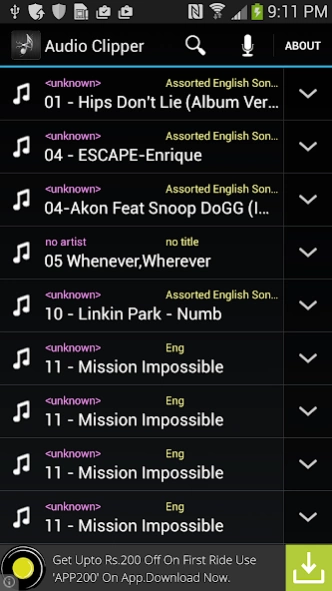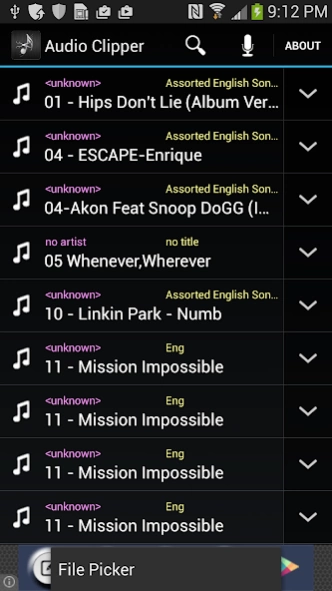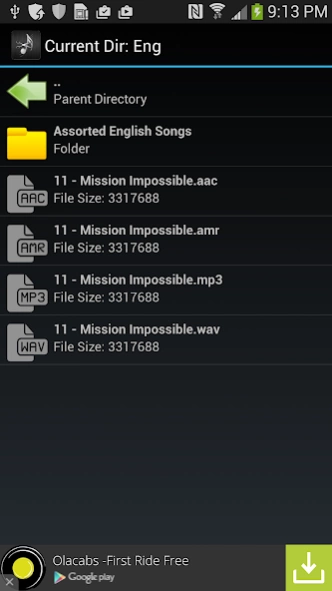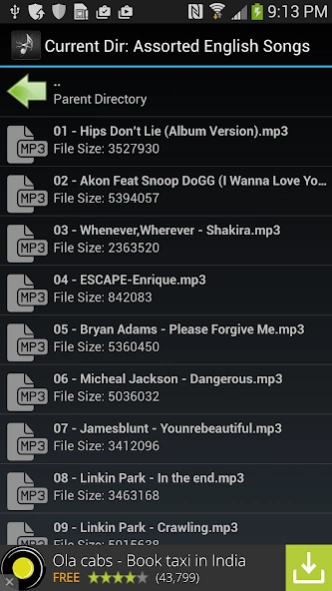Audio Clipper 1.4
Free Version
Publisher Description
Audio Clipper - Extract the best part of the songs to set as ring tones.
Got bored of default ring tones for every person? Assign specific ring tones to the persons. Like love songs to loved ones & rock songs to bosses ;) :P.
Extract the best part of the songs to set as ring tones. This application supports MP3, AMR, AAC & WAV formats.
Features:
1) Search
2) File picker
3) Album art in edit activity.
Search:
Do you know the song/title name? Search song in the list and start extracting the best part of the song.
File Picker:
Do you know the album name but not able to recollect the song/title name? Browse to the file on the storage using file picker.
Album Art:
Bored of bars and other stuff in the edit screen :(. Now album art of the song will be shown on the edit screen to make you more interesting.
Assign the ring tones for different contacts and identify the person even before seeing the incoming call screen with different ring tones.
Privacy Policy: Audio Clipper is a standalone app and works even with out any network connectivity. None of the User privacy related information is being stored or sent out of the device by the Audio Clipper Application. This app uses permissions just to assign any contact specific ringtone.
About Audio Clipper
Audio Clipper is a free app for Android published in the Audio File Players list of apps, part of Audio & Multimedia.
The company that develops Audio Clipper is Baker St. Developers. The latest version released by its developer is 1.4.
To install Audio Clipper on your Android device, just click the green Continue To App button above to start the installation process. The app is listed on our website since 2015-08-19 and was downloaded 9 times. We have already checked if the download link is safe, however for your own protection we recommend that you scan the downloaded app with your antivirus. Your antivirus may detect the Audio Clipper as malware as malware if the download link to com.bakerst.audioclipper is broken.
How to install Audio Clipper on your Android device:
- Click on the Continue To App button on our website. This will redirect you to Google Play.
- Once the Audio Clipper is shown in the Google Play listing of your Android device, you can start its download and installation. Tap on the Install button located below the search bar and to the right of the app icon.
- A pop-up window with the permissions required by Audio Clipper will be shown. Click on Accept to continue the process.
- Audio Clipper will be downloaded onto your device, displaying a progress. Once the download completes, the installation will start and you'll get a notification after the installation is finished.